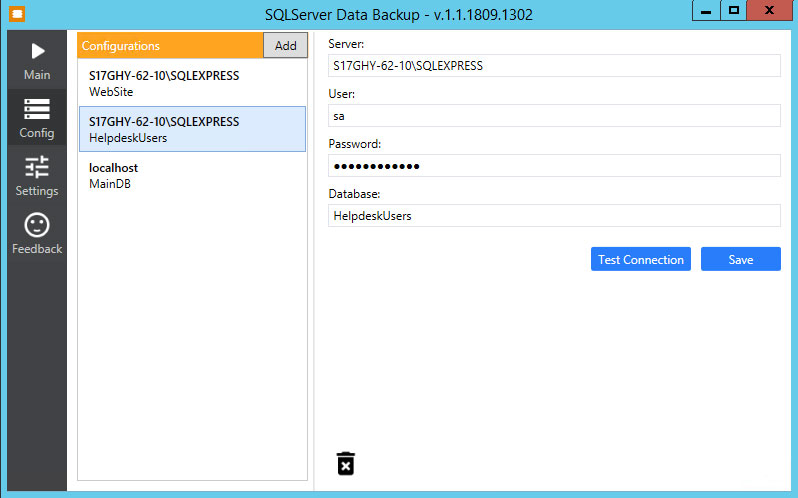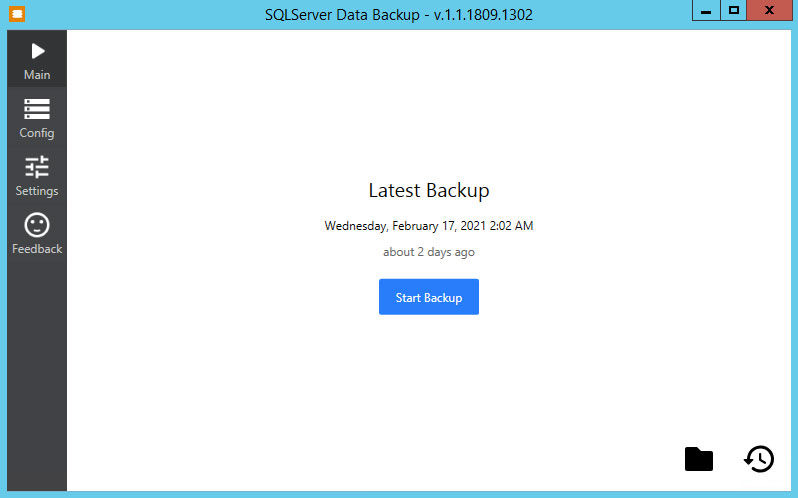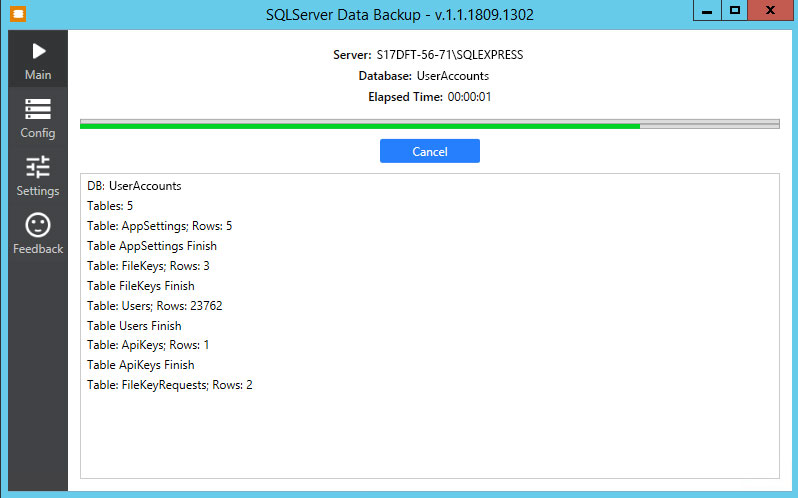SQL Server Data to JSON Convert SQL Server Data into JSON
SQL Server Data to JSON
Need to get data from a Microsoft SQL Server in a convenient format?
Easy!
Data Export
Converts tables and data from SQL Server into a convenient JSON format, ensuring ease of use and data exchange.
Multiple Connections
Allows adding multiple connections to databases and performing one-time data exports from them, enhancing performance and usability.
Archiving
Provides convenience in storing and transferring data by automatically packaging export results into zip archives to reduce file size and simplify data organization.
Exporting data from MS SQL Server to JSON
Use Cases
Data Exchange Between Systems
JSON is a convenient format for exchanging data between different systems, such as web applications, mobile applications, API services, etc. Exporting data from SQL Server to JSON enables easy data transmission between these systems.
Data Analysis
JSON can be a useful format for data analysis in various tools, such as JavaScript, Python, and other programming languages. Exporting data to JSON from SQL Server can be a step towards analyzing and visualizing data in various analytics applications and tools.
Backup and Restore
Sometimes, data from SQL Server needs to be exported to a format that can be easily restored in case of failure or data loss. JSON can be used to create backups of data from SQL Server, which can then be restored if necessary.
Data Exchange with Clients or Third-Party Services
If you need to provide access to data from SQL Server to third-party clients or services, exporting to JSON can be a convenient way to provide this data, as JSON is widely supported and used in many web development and API scenarios.
Integration with Reporting and BI Systems
JSON can be a convenient format for integrating data from SQL Server with reporting and business intelligence (BI) systems, such as Power BI, Tableau, and others. Exporting data to JSON ensures ease of integration and processing of this data in such systems.
Connection Manager
Convenience and Efficiency
Connection Management
SQL Data to JSON offers an easy way to store information about multiple connections to databases. You only need to enter data about various servers and databases once, and then downloading data requires just one click. This saves time and reduces the likelihood of errors when re-entering data.
One-Click Data Download
After adding all necessary connections, you can export all data from these connections with a single click. This significantly simplifies the process and makes it more efficient, especially when working with multiple databases.
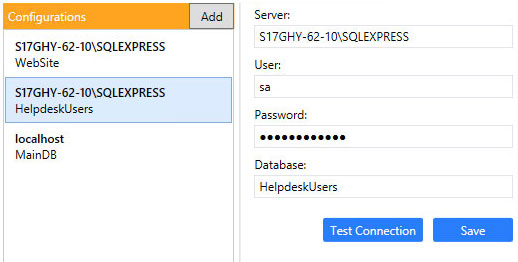
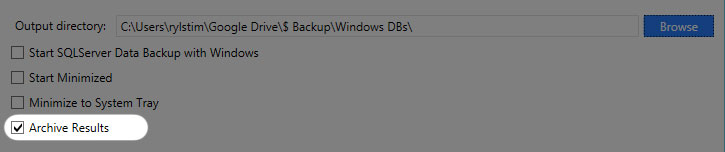
Automatic Data Packaging
More Efficient Data Management
Space Saving
After completing the data export from SQL Server to JSON format, the application automatically packages these JSON files into zip archives.
File Size Reduction
Packaging data into zip format significantly reduces file sizes. This is particularly useful when dealing with large volumes of data, easing their storage and transmission.
Simplified Data Organization
Archiving allows you to better organize data by grouping them into a single file. This simplifies data management and provides a more structured approach to their storage.
Time Saving and Convenience
Automatic data archiving frees you from the need for manual file packaging, saving time and providing a more convenient and straightforward data handling process.