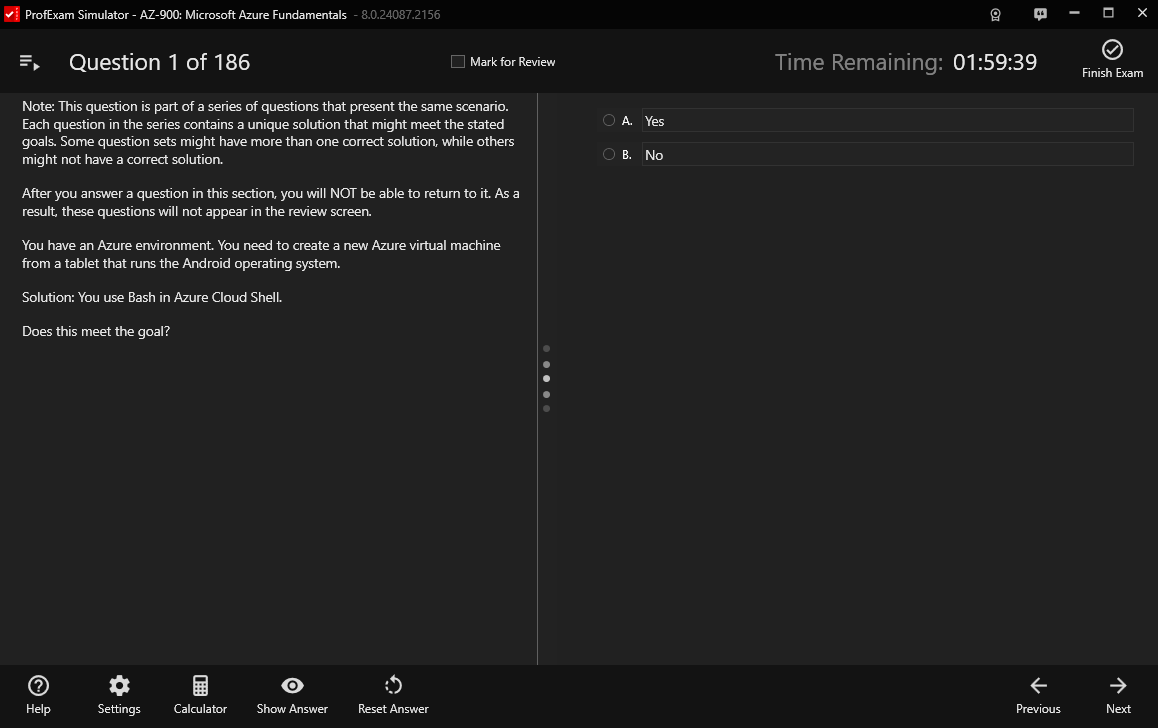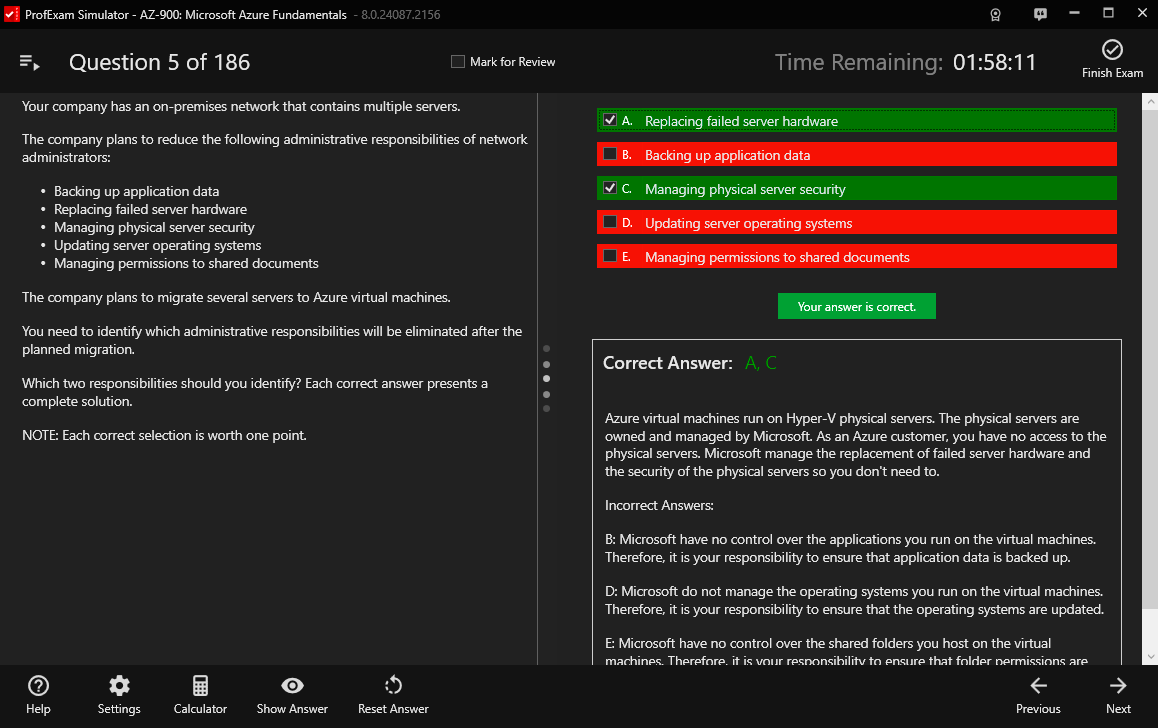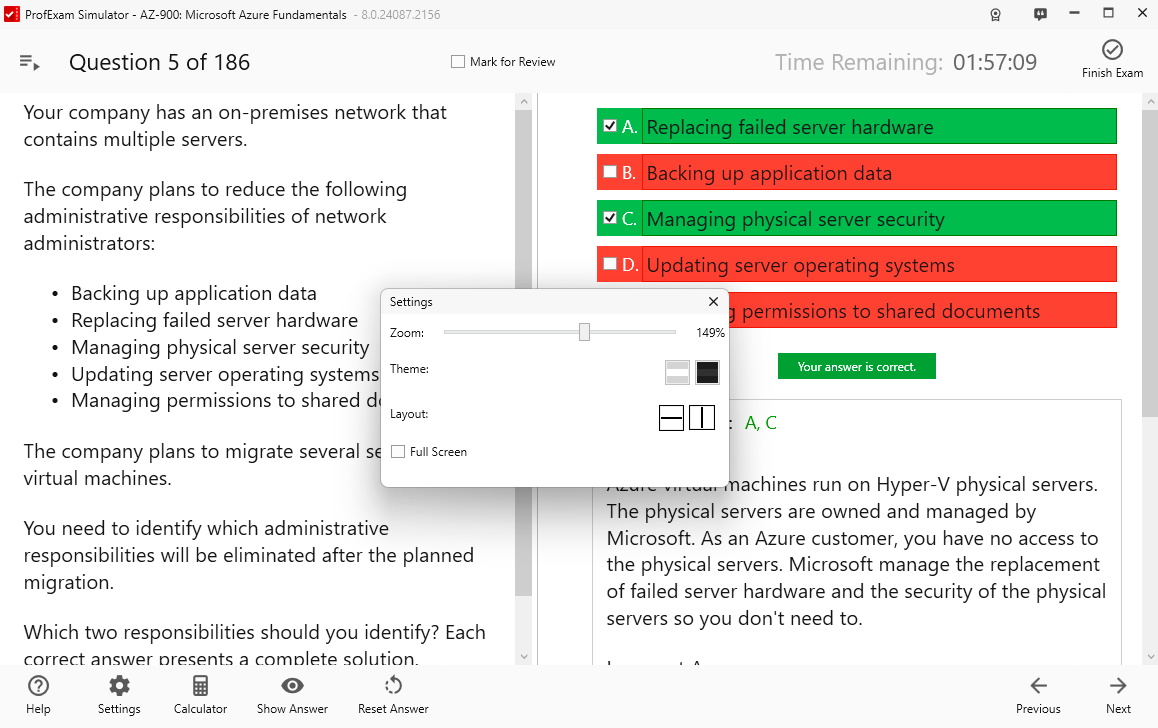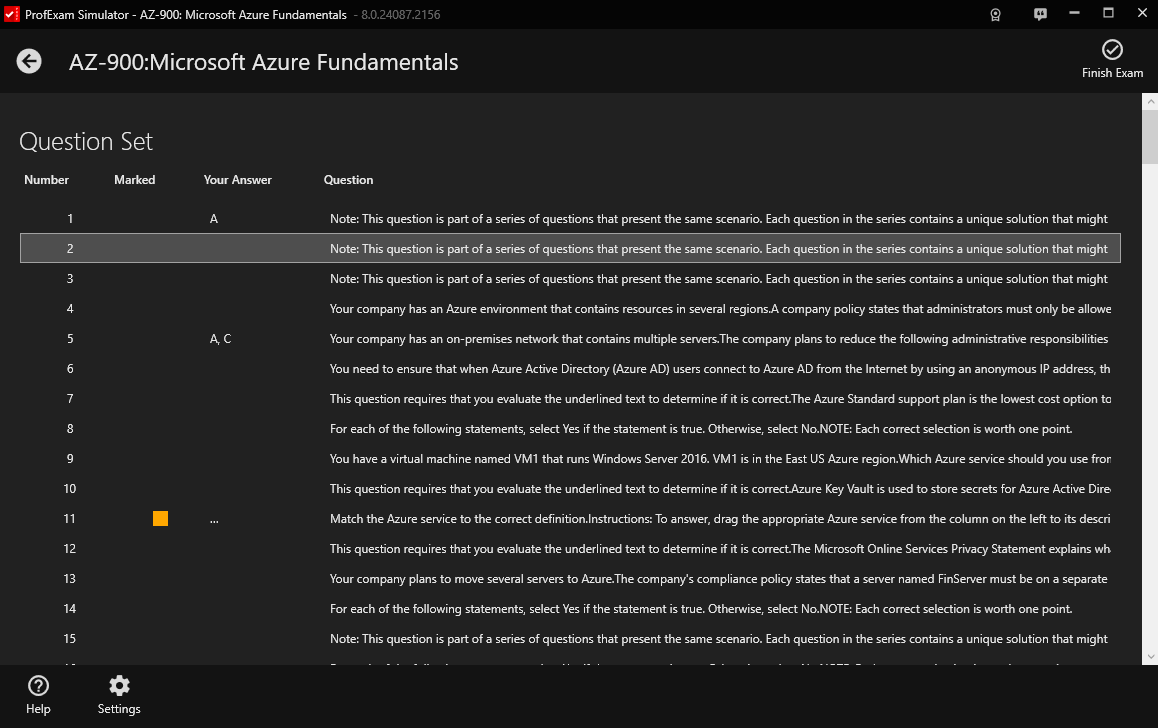Stay Updated with Our Latest Insights and Releases
 ProfExam Release 8: Text Scaling
ProfExam Release 8: Text Scaling
We are pleased to introduce a new feature in our ProfExam update: text scaling. Now Exam Simulator supports proper scaling of text and images in questions and answers, ensuring comfortable use of the application. Regardless of your preferred font size — large or small — you can customize Exam Simulator to your personal preferences.
It's easy to do. Simply click on the settings button in Exam Simulator and adjust the slider to set the scale that's comfortable for you.
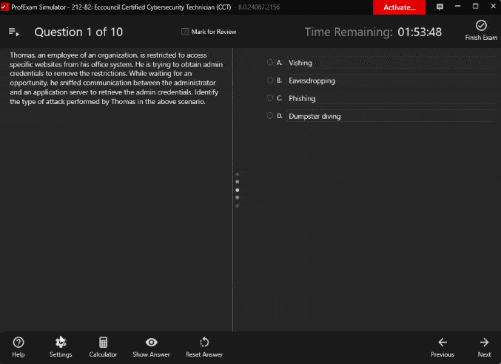
To return to the standard scale, simply click on the percentage increase indicator.
We are confident that these changes will not only make your exam preparation process more comfortable but will also be useful during the exams themselves.
ProfExam Creator
These changes have also affected our exam editor. Now when creating questions, you don't need to worry about font sizes, as users can adjust the scale themselves during testing.
We have received many requests from users who have 50, 100, or even 400 questions and needed to scale the font sizes for each one. Now this problem is a thing of the past.